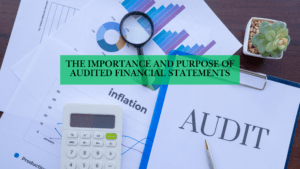Forgot your TIN? In an effort to help and enhance the taxpayer’s convenience, the Bureau of Internal Revenue (BIR) has issued Revenue Memorandum Circular (RMC) No. 37-2024. This circular introduces a streamlined process for individual taxpayers to inquire about their Taxpayer Identification Number (TIN) online, eliminating the need to visit Revenue District Offices (RDOs). Here’s a step-by-step guide to use this new service:
How to Inquire About Your TIN via Email
1. Prepare the Required Documents
- Accomplish the Required Form: Download and fill out the TIN Inquiry Form (Annex “A” of RMC No. 37-2024). This form requires your complete name, sex at birth, birthday, and active email address.
- Take a Selfie with a Valid ID: Capture a clear selfie holding a valid government-issued ID. Ensure the ID shows your birthday and photo.
- Separate Photo of the Valid ID: Take a separate, clear photo of the same valid government-issued ID.
2. Compose Your Email
- Recipient: Address your email to tin.inquiry@bir.gov.ph.
- Subject Line: Use a clear subject line such as “TIN Inquiry – [Your Full Name]”.
- Email Body: Briefly introduce yourself and state your request to inquire about your TIN. Attach the accomplished form, your selfie with the ID, and the separate photo of the ID.
3. Send the Email
- Double-check all attachments and information for accuracy.
- Send the email to tin.inquiry@bir.gov.ph.
4. Wait for a Response
- The BIR’s Customer Assistance Division (CAD) will verify the information you provided against their records.
- If the information matches, you will receive an email with your TIN.
- If there are discrepancies, the BIR will inform you of the reason for the denial and guide you on the next steps.
Typically, the Bureau of Internal Revenue (BIR) aims to respond to TIN inquiries via email within a few minutes to a few hours. However, response times can vary depending on the volume of inquiries and the availability of representatives. If you don’t receive a response promptly, it might be worth following up or trying alternative methods such as the BIR’s TIN Verifier Mobile App or contacting your local Revenue District Office (RDO) directly.
How to Use the TIN Verifier Mobile App
1. Download the App
- For Android users, go to the Google Play Store.
- For iOS users, go to the App Store.
- Search for “TIN Verifier Mobile Application” and install it.
2. Read the Disclaimer
- Upon opening the app, read through the disclaimer and privacy policy.
- Tick the box to indicate you have read and understood the terms.
3. Verify Your TIN
- Click on the “TIN Verifier” tab.
- Choose between “TIN Inquiry” and “TIN Validation”.
- Provide the required personal information, including your complete name, birthdate, address, civil status, and spouse’s name (if applicable).
- Take a selfie with a valid government-issued ID and upload it along with a separate photo of the ID.
4. Submit Your Request
- A customer service representative will assist you through the process.
- Once the verification is complete, you will receive a notification with the results.
Benefits of the New Email Inquiry and Mobile App System
This new system offers several advantages:
- Convenience: No need to visit RDOs, saving time and effort.
- Efficiency: Faster processing and response times.
- Accessibility: Available to all individual taxpayers with internet access and for both Android and iOS devices
- User-Friendly Interface: The app is designed to be straightforward and easy to use, with a minimalistic interface.
By following these steps, individual taxpayers can easily and efficiently inquire about their Taxpayer Identification Number (TIN) online, thanks to the BIR’s innovative approach outlined in RMC No. 37-2024.
At Account It Right, we are committed to helping our clients navigate these changes and ensure compliance with the latest regulations. If you have any questions or need assistance with your tax obligations, please do not hesitate to contact us or request a quote.